AI Workshop: Unleash the Power of OpenAI
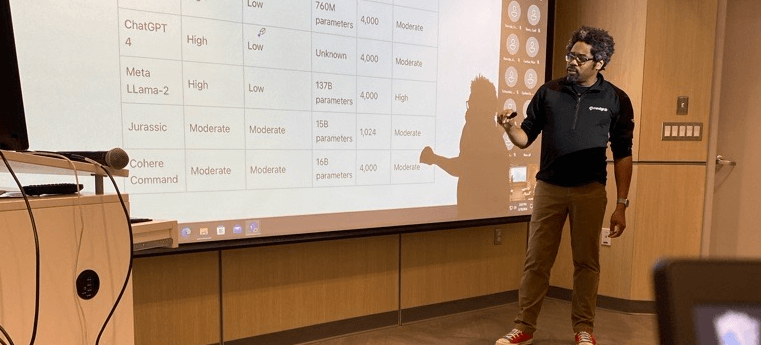
Learn to maximize OpenAI tools hands-on across a 4 hour interactive half-day workshop – from core concepts to custom applications. Ask questions and get help applying AI to your unique use cases.
In this immersive session, we decode the AI landscape while spotlighting OpenAI specifically. We cover definitions around machine learning and leading foundation models. Through interactive demos, you’ll generate text, images and apps – directly comparing outputs. We instill best practices around prompt programming to increase coherence while establishing guardrails against bias. Tailor assistants to your niche by fine-tuning and building custom AI widgets. Navigate risks alongside remarkable potential at the frontier of progress.
Download Files or Access Resources
The workshop was very informative.
It was the perfect beginner(s) look at AI. The information provided help all to understand AI terms, platforms, where AI is currently being used online and where we as a company could apply it. Personally, prior to Jason’s workshop, AI Technology made me feel dumb but, now I gasp the concept and want to explore it more on my own!
𝐇𝐨𝐰 𝐭𝐨 𝐛𝐮𝐢𝐥𝐝 𝐀𝐈 𝐀𝐬𝐬𝐢𝐬𝐭𝐚𝐧𝐭𝐬 𝐰𝐢𝐭𝐡 𝐎𝐩𝐞𝐧𝐀𝐈’𝐬 𝐅𝐫𝐚𝐦𝐞𝐰𝐨𝐫𝐤 workshop – A masterclass by Jason Perry on customization of ChatGPT. The forward-thinking strategies discussed have opened new avenues for me to explore.
Very much enjoyed the presentation! Interesting to see the variety of AI products available.
Instructor
Jason Michael Perry, a seasoned technology executive and CTO of Mindgrub Technologies, is a thought leader in AI and a frequent public speaker. He spearheaded the groundbreaking “AI in A Minor” event, showcasing AI-generated music in collaboration with the Baltimore Symphony Orchestra and AWS.
Jason shares his insights through his weekly newsletter, “Thoughts on Tech & Things,” providing critical analyses and forward-thinking ideas to a community of tech aficionados. He is also a sought-after guest on podcasts and a contributor to multiple magazines.
With over two decades of experience, Jason’s expertise and passion for AI continue to drive innovation and inspire others to embrace the transformative potential of artificial intelligence.
Benefits
- Decode the AI landscape – machine learning, transformers, diffusion – to converse fluently
- Engineer prompts for greater coherence, creativity and control
- Fine-tune foundation models with your data to boost relevancy
- Construct assistants with unique personalities aligned to your brand
- Leverage APIs to build AI apps for internal and external users
- Compare strengths and weaknesses across leading models
- Mitigate risks around data privacy, bias and responsible implementation
Prerequisites
- Comfortable accessing web applications
- Openness to experiment with generative text, images and code
Outline
- Introduction
- AI and ML Fundamentals
- Foundation Models
- Demo 1.0: Comparing Foundation Models
- Working with OpenAI
- Exercise 1.0: Setting Up OpenAI Account
- Summary
- Prompt Engineering
- Understanding Tokenization
- Demo 2.0: NLP Tokenizer
- Anatomy and Formatting
- Exercise 2.1: Good and Bad Prompts
- Instruction Sets
- Exercise 2.2: Using Instruction Sets
- Using OpenAI Playground
- Advanced Prompt Options
- Exercise 2.3: Advanced Prompt Settings
- Summary
- Fine Tuning
- Preparing a Dataset
- Fine Tuning a Model
- Exercise 3.0: Fine-Tune a Model
- Using a Fine Tuned Model
- Testing a Tuning Model
- Exercise 3.1: Using and Testing Fine-Tuned Model
- Updating a Fine Tuned Model
- Exercise 3.2: Updating a Fine-Tuned Model
- Summary
- Creating AI Assistants
- Introducing Assistants
- Exercise 4.0: Creating an Assistant
- Providing Assistants Static Data
- Exercise 4.1: Loading Documents
- RAG and Assistant Functions
- Exercise 4.2: Loading Realtime Data
- Summary
- Custom GPTs and API
- Creating a Custom GPT
- Exercise 5.0: Creating Custom GPT
- What is an API
- Using Postman
- OpenAI API Documentation
- Exercise 5.1: Calling APIs
- Summary
- Conclusions
- Using Azure/AWS/GCP
- OpenAI Roadmap
- Summary
Upcoming Workshops
This workshop currently has no scheduled sessions.
If you have questions or would like to schedule a private class, reach out and contact us.
